For many of my friends, leaving their computer back home after buying airline tickets, is the same thing as if they would cut off their right arm. It seems impossible to live without it. Good news that the progress in technology allows easy transportation of laptops with minimum stress.
Below I offer a list of computer travel tips to simplify technical problems that could happen during your travels. Most of them were learned the hard way: computer crashes, nasty viruses, forgotten passwords and so on.
Things you must have:
- Antivirus and firewall. Many people forget to install antivirus on their laptops. Bad mistake. Well, don't, 'cause a virus is always a virus, even if you get it on a plane or in a hotel.
- International adapter plugs set. It's important to purchase a set of frequently used electric adapter plugs, if you travel quite often.
- Software. Don't use the software different from what you have at your office or at home. And don't forget to test any new software before your travel. You don't want to call to technical support on the road.
- Necessary passwords list. If you have long and complicated passwords that are really hard to figure out in case of forgetting them, save them on your computer. Don't carry printed or written lists - you can lose them.
- Technical support contact numbers. Save phone numbers of companies you may be needed to be supported by, bookmark websites for any surfing during your journey.
- Document maintenance. Don't forget to backup any important files to your home computer.
Security and safety:
- Airport. X-ray can't damage your laptop, but the checkpoint belt is a foremost target for thieves, don't forget about it.
- Plane. Don't place the computer in the overhead bin - it can move around during the flight.
- Hotel. Hide your laptop somewhere in your hotel room or leave it in a special safe every hotel grants, if the idea of leaving it there doesn't warm you up.
- Transit. Disguise your laptop. Just to prevent theft.
- Insurance. Make sure your computer is insured against damage or theft during the travel. You can buy insurance right when ordering cheap airline tickets.



 Replace this sample description with your own description. A free premium template by NewBloggerThemes.com.
Replace this sample description with your own description. A free premium template by NewBloggerThemes.com. Replace this sample description with your own description. A free premium template by NewBloggerThemes.com.
Replace this sample description with your own description. A free premium template by NewBloggerThemes.com. Replace this sample description with your own description. A free premium template by NewBloggerThemes.com.
Replace this sample description with your own description. A free premium template by NewBloggerThemes.com.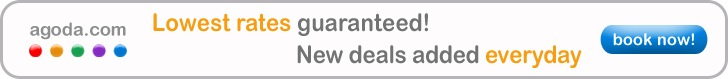

0 comments:
Post a Comment